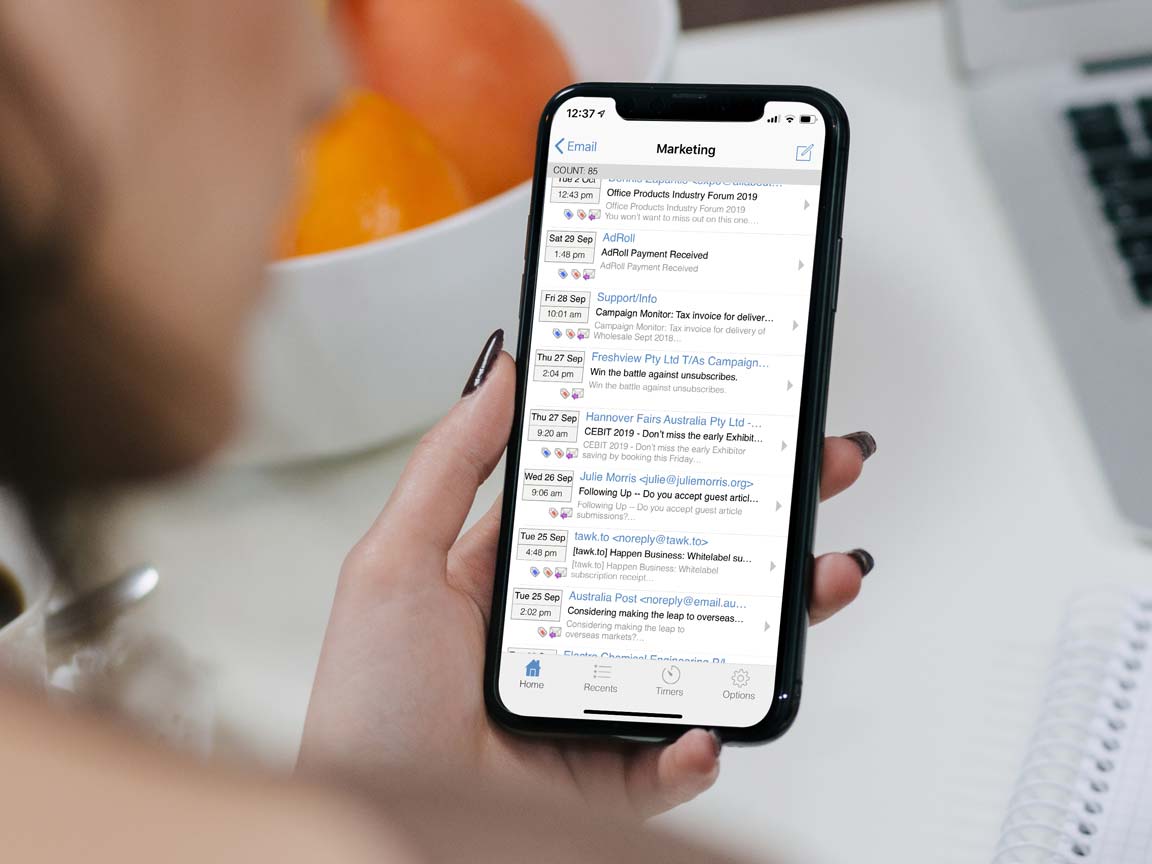In Jim2 Version 4.3, we have added new filtering options to streamline the process to add a new email address to a customer CardFile from an email.
For those who work in the B2B space, you’ll see new staff join your customers’ businesses all the time. Generally, this is most noticeable when an email is received from the new staff member’s email address into an email folder in Jim2.
There is an easy way to add their email to the company’s CardFile in Jim2.
Quick and Easy to Add New Emails to CardFiles
Check out the email footer in the email preview pane to see if the email rule has identified an existing contact and their email address.
To help identify this email in future, the Change link lets users expand the email tagging and contact list to add the new staff member and their email to the CardFile.
You can use a range of new filtering options on CardCode, Name or Contact to narrow the display results down to the company and contact you’re after in the system.
Just use the Add Contact button to quickly add the person’s details to your contact list, and the next time they email Jim2 will tag the new contact right away.
For more information about this process and other Jim2 Version 4.3 features and enhancements, visit the Jim2 Online Help to learn more.